Features
Main workflow
- When you create a new file, you can immediately start drawing storyboard frames.
- Enter text below each frame.
- Add new frames with a keystroke.
- Organize and reorder frames in an outline view with drag-and-drop.
- Use color-coded overlay layers for different kinds of information, like camera motion and character motion.
- Set timing for each frame either numerically or by recording durations interactively.
- Move, resize, rotate, and fade layers to create simple animation within frames.
- Record animation and frame timing interactively, for rapidly adding movement to your animatics.
- Record or import sounds - dialogue, narration, sound effects, music, etc. Tweak and edit them simultaneously in any sound editor.
- Play back your storyboard as an animatic in real time, including sounds, fade transitions and smooth camera moves.
- Print your storyboard and text in a wide variety of customizable formats.
- Supports large projects - feature films and longer.
- Export to a Web page, sequenced images, a Windows WAVE audio file, or a standalone movie file.
Drawing
- Set up by default to draw on a Base layer in black and on a Camera layer in blue.
- Natural-feeling, smooth, antialiased bitmap drawing tools:
- Pencil
- Eraser
- Quill pen (size varies with pressure)
- One-pixel pen (for fine lines)
- All bitmap tools are pressure-sensitive with standard pen devices, and eraser buttons are supported.
- Per-stroke undo and redo.
- Dynamically-editable vector tools:
- Lines
- Text, in any font and alignment, with easy rotation and sizing:
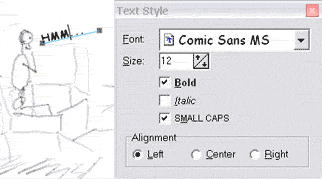
- Filled and outlined rectangles and ellipses:
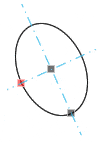
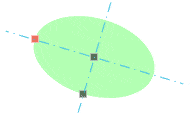
- Many styles of arcing arrows:
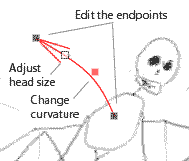
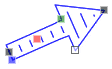

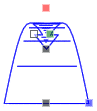
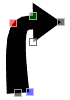
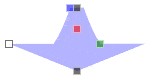
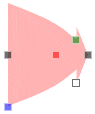
- Zoom Frame, for drawing camera moves:
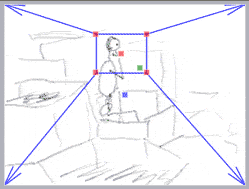
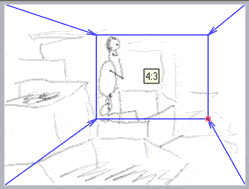
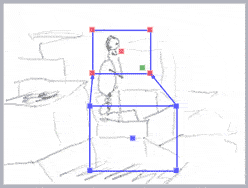
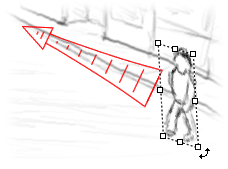 Optimized for compact frame images (320 x 240); supports any size frame.
Optimized for compact frame images (320 x 240); supports any size frame.- View multiple frames at a time.
- Move, resize, rotate, and shear layers with a simple manipulator.
- Hide overlay layers for an entire file with one click.
- Zoom to any level of magnification.
- Clipboard support, both within the program and to external programs.
- Easily edit layers using any external image editor.
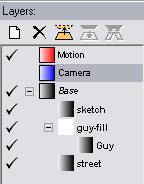 Customize the layer set by adding and deleting spot-color and full-color layers, reordering them, nesting them, and changing their colors and names.
Customize the layer set by adding and deleting spot-color and full-color layers, reordering them, nesting them, and changing their colors and names.- Mirror individual layers or an entire frame left-to-right, to see alternate composition options.
- Many layer operations are supported, to ease the multi-layer workflow:
- Duplicate Layer
- Reset Layer Position
- Bake Layer Position
- Scale Layer to Fit Frame
- Convert between spot color and full color
- Merge Layer Down
- Merge Contained Layers
- Deflate to Fit Content
- Make Fill Layer
- Inflate to Fit Frame
- Reset Transparency
- Matte-In Transparency
- Matte-Out Color
- Clear Layer
Animation and Animatics
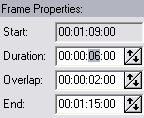 Set frame durations numerically.
Set frame durations numerically.- Overlap two frames to fade between them.
- Record frame timing interactively and simply, in real time. Just press a key to indicate a frame transition, and optionally hold it down to indicate a fade.
- Make simple animations by changing layer opacity and by moving, resizing, and rotating layers along a keyed timeline.
- Record layer animation interactively in real time. Just move or fade the layer, and the motion is recorded into animation keys.
- Play back your animation in real time.
 Camera is automatically animated to follow 2-D camera symbols (Automatic Zoom).
Camera is automatically animated to follow 2-D camera symbols (Automatic Zoom).- Control the timing and interpolation style of camera movements.
- Export animation to AVI files, using any installed codec. Intelligent codec defaults are provided.
Outlining
 View a hierarchical outline of your story.
View a hierarchical outline of your story.- Include Acts, Chapters, Sequences, Scenes and Shots (as well as storyboard Frames). Or, easily customize the default section types, including powerful numbering controls. Import structure settings for convenient reuse.
- Create new sections with one key.
- Reorder story elements with drag-and-drop.
Files
- Saves to a compact internally-compressed file format.
- Import individual images or sequences from BMP, EPS, GIF, JPEG, Photoshop, PNG, Targa, TIFF, WMF, and EMF files. Full support for alpha channel transparency where supplied.
- Export to AVI and to sequenced BMP, GIF, JPEG, or Targa files.
- Preset sizes for working with DV (both NTSC and PAL) and for exporting non-square pixels.
- Export to HTML, including both frame images and text. Supports single- and multi-page formats; format templates can be edited and customized by the user.
- Save numbered backups for easy archiving.
- Split out sections into separate files for fast saving and easy collaboration.
Printing
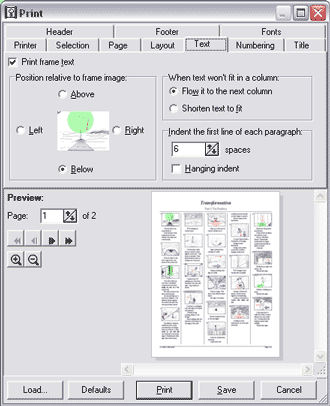 Full preview.
Full preview.- Streamlined printing interface - no diving through nested dialogs.
- Print subsets of your story.
- Print in single or multiple columns, horizontally or vertically, left-to-right or right-to-left.
- Position text on any side of each frame image.
- Optionally truncate long frame text to emphasize images.
- Flexible frame numbering.
- Flexible titles, headers, and footers.
- Customize fonts.
- Set styles for section headings, and control which types of content get printed.
- Save and load print settings for quick use in new files.
You can also read the full documentation for more detailed feature descriptions. Or, download and try it now.



