|
Working with split files
|   |
Springboard's split files can help improve performance with large stories.
When you save a Springboard file, the program must copy all the data for the entire story into the file on disk. For large files, this can mean that it can take many seconds to save the file after even a small change to just one frame.
To speed up saving small changes to large files, you can choose to split out sections from the master file. These sections are then stored in their own files, in a folder stored next to the master story file.
For example, let's say you have a story file called Goldilocks.sbd. if you split out each Scene section, Springboard automatically creates the following files the next time you save:
The next time you change something in Scene 1 and save, Springboard saves only Goldilocks.sbd (which is now very small) and Goldilocks.sbd_files\Scene1.sbd (which is also relatively small, since it only contains the frames for Scene 1).
Managing split files
You can split files with Edit > Split Out and Edit > Split Every.
If you later want to unify all the split files back into the master file, you can do this with Edit > Unify or Edit > Unify Every.
Changes to split files don't take effect on disk until the next File > Save.
You can split out any section, or even individual frames. The recommended practice is to split out every scene, or whatever may correspond to a scene in your story.
Sections or frames that are split out are indicated with an asterisk ![]() in the Story Tree. For example, here is the Story Tree for a file with all its Shots split out:
in the Story Tree. For example, here is the Story Tree for a file with all its Shots split out:
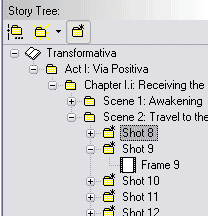
Warnings
When using split files:
Editing split files separately
Split files are stored as normal Springboard storyboard files. You may open them directly in Springboard, as long as the master file is not open at the same time (remember, Don't touch files while they're open).
This can be convenient if, for example, you want to send a small section of a story to someone else to work on or evaluate - for example, just Scene 3:
The changes will now be visible in the master file the next time you open it.