|
Split Every
|   |
Edit > Split Every splits out every object in the file that are the same type as the current selection.
For instance, if you click on a Shot in the Story Tree:
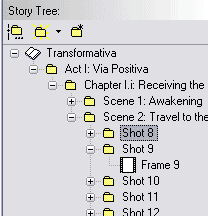
the Edit menu item now reads "Split Every Shot." If you now choose Edit > Split Every Shot, all Shots in the story are split:
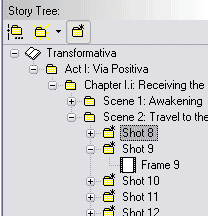
Split Every has no effect on objects that are already split out.
The new split files are not actually saved until the next File > Save.
The reverse of Split Every is Unify Every.
This command also appears on the Story Tree's context menu.