|
Story Properties
|   |
The Story Properties dialog shows the properties that apply to the entire story.
To view Story Properties:
The Story Properties dialog then appears below the Story Tree.
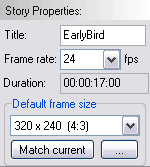
The Story Properties dialog contains:
The Match current button sets the default frame size to match the current frame.
The "..." button next to Match current opens the Custom Size Dialog so you can enter a frame size that doesn't appear in the list.