|
Export HTML
|   |
File > Export To > HTML shows the standard Export To dialog to find a file name, followed by the Export HTML Options dialog:
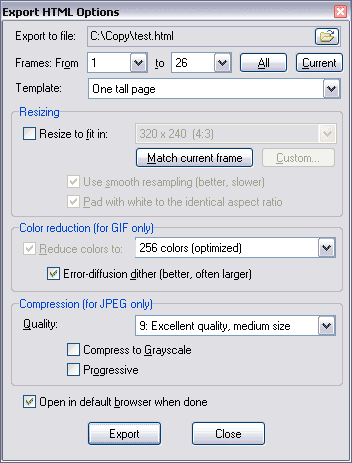
The Export to file box shows the folder and name for the main file; other files will be created in the same folder, as needed.
Choose a template from the list provided to determine how your Web page will look. Notes on customizing these templates and creating new ones are in the text file Templates\Template Format.txt, in the Springboard install directory.
The HTML title is taken from the story title set in the Story Properties dialog. It defaults to the file name.
You can use the standard Resizing options to resize all your frames to a given target size. If you do not check the Resize to fit in box, all frames will be saved at their current resolution.
Color reduction settings are used where the template uses GIF files. You can decrease the colors further than the default to save space.
JPEG compression settings are used where the template uses JPEG files. You can decrease the quality setting to save space.
If you check Open in default browser when done, the HTML file will be opened in the default Web browser registered on your computer.