|
Scroll Current Frame
|   |
The View > Scroll Current Frame commands scroll the story grid so that the current frame stays selected, but moves to a different cell in the grid. You can use them to control which frames you can see on either side of the current frame.
For example, start with the storyboard shown here:
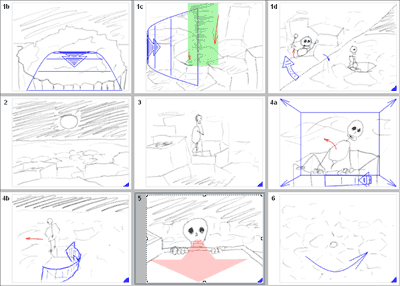
Scroll Current Frame > Left moves the current frame to the left in the grid, by moving forward in the story:
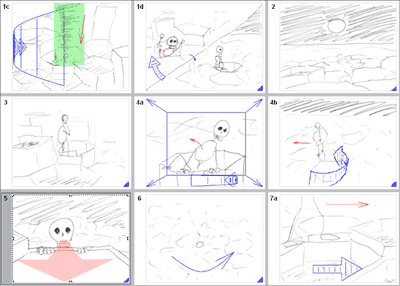
Scroll Current Frame > Right moves the current frame to the right in the grid, by moving backward in the story:
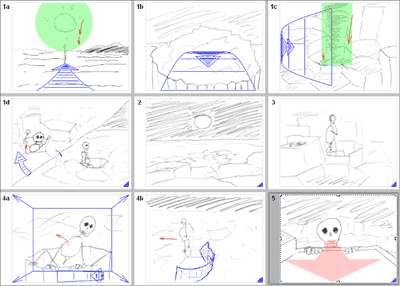
If either of these commands can't scroll the current frame any farther in the indicated direction, it will move to the next frame in that direction.
Scroll Current Frame > To Center puts the current frame in the center of the grid:
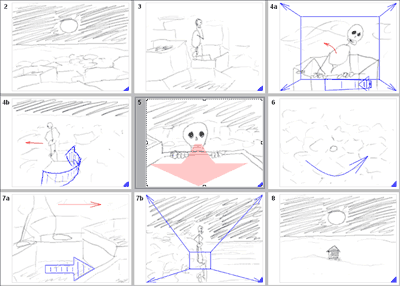
If frames vary widely in size, Scroll Current Frame > To Center may not choose the exact center position. If the grid contains an even number of frames, the current frame will move to the position to the right of the center.