|
The Ellipse tools
|   |
To create an Ellipse or Filled Ellipse vector, select the tool and drag from the center of the ellipse or circle to the widest radius:
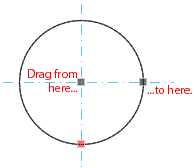
An Ellipse's center is marked with a pair of light blue center lines. The gray node in the center moves the circle (just as dragging outside the entire vector does); the other gray "orientation" node sets the radius, and the red "shape" node sets the "minor radius" for the ellipse.
If the red node is never moved, the Ellipse will be a perfect circle.
Holding the Shift key down while dragging a gray orientation node constrains the ellipse to 45-degree angles.
Holding the Shift key down while dragging a red shape node constrains the vector to a circle.