|
Preferences - Edit Images tab
|   |
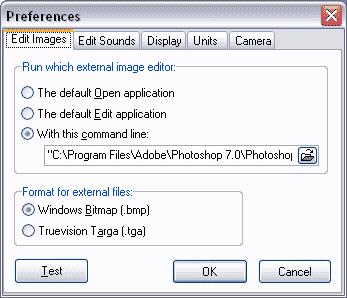
The Edit Images tab of the Preferences dialog contains settings that relate to editing graphics in another graphics editor, like Photoshop, Corel Draw, etc. See "Using an external graphics editor" for an overview of this process.
You can test these settings with the Test button. If a file is open in Springboard, the current frame will be sent to the external editor; if no frame image is available, a sample image is sent.
Run which external editor
The "Run which external image editor" box specifies how Springboard should find the external editor. Most graphics editors register themselves with Windows as the default editor for the file types they support. Windows has two built-in ways an application can register itself to handle a given file type: Open and Edit. These work the same, but typically the Open verb is used for applications that are mainly quick viewers, and Edit is used by applications that can modify a file.
So, normally, your external graphics editor should register itself with Windows under the Edit verb, and Springboard will work correctly without any changes in this dialog box.
If it does not work correctly - if you get an error message, or if the image loads in the wrong program - you can try the other verb (Open vs. Edit), or you can choose "With this command line:" and click the button at the right of the edit box to browse for the program you want to run. This should work with most graphic editors; unusual ones may also require extra symbols on this line called "command line arguments." This information should be provided in the documentation for your external program.
Format for external files
The "Format for external files" box specifies which graphics file format Springboard should use to send the image to the external program.
Any image editor should support the Windows Bitmap format. If your external editor opens the file in a strange way - for instance, if it discards transparency information - you may want to try the Truevision Targa format instead; if your external editor supports it, it may be more reliable.
Sample settings
Here are some settings that have been tested with various external editors:
Photoshop: "Edit" and "Targa" produce good results, with a default Photoshop installation.
Windows Paint: "Edit" and "Windows Bitmap" work with most Windows installations, assuming no other application has redefined the Edit verb.
(If you have settings that work with another editor, please send them to Six Mile Creek Systems for inclusion in this page, at support@6sys.com.)
See also: Using an external graphics editor