|
Preferences - Display tab
|   |
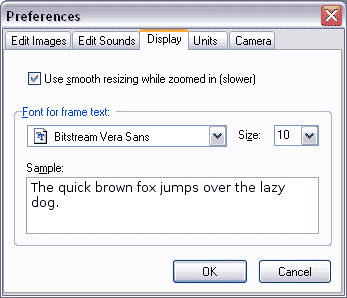
The Display tab of the Preferences dialog sets options relating to the overall display of storyboards.
Check the "Use smooth resizing..." check box to get a smoother appearance when the storyboard grid is zoomed in closer than 100% using the View > Zoom commands. This can slow down your computer, so leave it unchecked if your computer seems too slow while zoomed in.
The "Font for frame text" box lets you choose the font and point size used for text in the Frame Text box. The Sample box shows what the text will look like.
This font is also used for printing, by default, but can be overridden in the Fonts tab of the Print dialog.